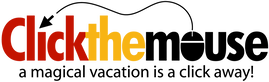📲✨ The Ultimate Guide to Mobile Ordering at Disney Parks! 🍔🍕

By Jenna Caron
Skip the lines and save time on your Disney adventure with Mobile Order — the game-changing way to grab your favorite snacks, meals, and treats without the wait! Whether you’re exploring the magic of Disneyland or the wonder of Walt Disney World, Mobile Order is your secret weapon for a smoother, more efficient day in the parks. Let’s break it down step-by-step and highlight all the magical benefits!
🌟 What is Mobile Order?
Mobile Order is a convenient feature in the Disneyland and My Disney Experience apps that lets you browse restaurant menus, customize your order, and pay — all from your phone! No more waiting in long food lines when you could be riding rides or meeting characters instead.
✨ Key Benefits of Mobile Order
• ⏰ Save Time: Skip the lines and pick up your food when it’s ready.
• 📱 Order on the Go: Hungry while in line for Space Mountain? No problem — order right from your phone!
• 🎉 Plan Ahead: Choose your pick-up time in advance, so your food is ready when you are.
• 💸 Easy Payment: Use Disney Gift Cards, credit cards, or even Apple Pay/Google Pay.
Pro Tip: Mobile Order is available at most quick-service dining locations, snack stands, and dessert spots at both Disneyland Resort and Walt Disney World Resort.
📲 How to Use Mobile Order (Step-by-Step Guide)
Want to know how easy it is to Mobile Order? Follow these simple steps and you’ll be a pro in no time!
1️⃣ Open the Disney App
• For Disneyland: Use the Disneyland App.
• For Walt Disney World: Use the My Disney Experience App.
Make sure you’re logged into your Disney account before you start!
2️⃣ Tap the “Order Food” Button
• Tap the “+” (plus icon) on the bottom of the screen or find “Mobile Order” in the app menu.
• Browse available locations and select where you’d like to order from. You can view menus, photos, and allergy-friendly options.
Pro Tip: Some popular restaurants may have limited pick-up times available during peak hours, so plan ahead!
3️⃣ Select Your Food & Customize
• Choose from entrees, snacks, and drinks.
• Customize your order — you can request no pickles, extra sauce, or choose allergy-friendly options.
• Add any extras (like dipping sauces) before heading to checkout.
Pro Tip: Churros, Dole Whip, and Mickey Pretzels are all available for Mobile Order at select snack stands, so you can snag your favorites fast!
4️⃣ Choose a Pick-Up Time
• Pick an arrival window that works for you. If it’s a busy day, the earlier you reserve your pick-up time, the better!
• Select a time that fits your schedule, and you’ll be able to modify it later if needed.
Pro Tip: If the pick-up time you want is full, check back often — times open up as other guests adjust or cancel their orders.
5️⃣ Checkout & Pay
• Review your order, then pay using a credit card, Disney Gift Card, or Apple Pay/Google Pay.
• If you have a Disney Dining Plan (at Walt Disney World), Mobile Order works with dining credits too!
6️⃣ Tap “I’m Here” When You Arrive
• Once you’re at the restaurant or snack stand, open the app and tap “I’m Here, Prepare My Order”.
• Wait for the notification that your food is ready, and then head to the Mobile Order Pick-Up Window.
Pro Tip: Look for the Mobile Order signs — they are often located at separate windows for faster service.
🍽️ Where Can You Use Mobile Order?
Both Disneyland and Walt Disney World offer Mobile Order at tons of quick-service restaurants, snack carts, and dessert stands. Here are a few fan-favorite spots where you can Mobile Order your next meal or treat!\
Disneyland Resort
• Plaza Inn 🍗 (Home of the famous fried chicken!)
• Bengal Barbecue 🍢 (For fresh grilled skewers)
• Ronto Roasters 🌮 (Don’t miss the Ronto Wraps in Star Wars: Galaxy’s Edge)
• Tropical Hideaway 🍍 (For Dole Whip and lumpia)
• Red Rose Taverne 🍔 (For flatbreads, burgers, and more)
Walt Disney World Resort
• Satuli Canteen 🥗 (Customizable bowls in Pandora - The World of Avatar)
• Cosmic Ray’s Starlight Café 🍔 (Burgers and fries with a view of Space Mountain)
• Aloha Isle 🍍 (For Dole Whip magic in Adventureland)
• Pecos Bill Tall Tale Inn & Cafe 🌮 (Southwest-inspired rice bowls, nachos, and tacos)
• Regal Eagle Smokehouse 🍖 (BBQ goodness at Epcot’s American Adventure)
Pro Tip: Mobile Order isn’t just for meals — use it for your sweet treats too! Grab churros, Dole Whip, popcorn, and even the famous Mickey Ice Cream Bars from select stands.
✨ Why Should You Use Mobile Order?
⏳ Save Time & Avoid Crowds
Instead of standing in long lines for food, you can continue riding rides, exploring lands, or watching parades. Once your arrival window begins, tap “I’m Here, Prepare My Order” and pick up your food in minutes.
Example: Waiting in the Space Mountain line? While you wait, place a Mobile Order for lunch at Plaza Inn. By the time you exit the ride, you can walk over, tap “I’m Here”, and grab your food — no waiting!
🎉 Order While In Line (or On the Move!)
Unlike traditional food lines, Mobile Order allows you to order wherever you are. Whether you’re walking to your next attraction or waiting for the parade, you can place an order and have it ready for pick-up.
Example: On your way to Star Wars: Galaxy’s Edge? Mobile Order from Ronto Roasters so your Ronto Wrap is ready as soon as you arrive.
🍔 Customize Your Order Your Way
Want a burger with no onions or a salad with extra dressing? No problem. Mobile Order lets you customize your meal to fit your preferences.
Pro Tip: If you have dietary needs or food allergies, Mobile Order menus allow you to filter for allergy-friendly options.
📅 Plan Your Meal Times in Advance
Dining at peak times (like noon) can be hectic. Mobile Order lets you pick a time slot for when you want to eat — so if you know you want lunch at 12:30 p.m., you can schedule your pick-up ahead of time!
Pro Tip: Pick-up times fill up quickly during lunch and dinner, so plan ahead! If the time slot you want is gone, try adjusting your plans and checking the app frequently.
📚 Quick Tips for Mobile Ordering Like a Pro
• Order Early: Grab your pick-up time early in the day, especially for popular spots.
• Use Arrival Windows: Tap “I’m Here” as soon as you arrive, so your food is fresh and ready.
• Keep an Eye on Time: Some pick-up windows may be an hour or more out during peak times, so plan your meals accordingly.
• Modify Your Order: If your plans change, you can update your pick-up time.
🎉 Ready to Save Time & Eat Happily Ever After?
Using Mobile Order at Disneyland and Walt Disney World is a simple, stress-free way to save time, avoid crowds, and focus on the fun. From Dole Whip to Ronto Wraps, Mobile Order makes it easier to grab all your favorite treats — no line required!
🍽️ Need help planning your Disney adventure? I can help you craft the perfect plan for dining, rides, and more. With Mobile Order and a well-planned strategy, you’ll have a magical, stress-free trip! ✨🎉